In Nav forums it’s quite often asked, how to check, if a object is within the current loaded license. There are some solutions for Nav 2009. I did not find a satisfying solution for newer Nav versions. So i’ve developed a “License Permission” Page, which lists Objects and their Permissions. Object IDs, which are not in the current loaded license, means there is no read or execute permission for that Object ID, are displayed red. When running the page the list of all nav objects in the database is loaded.
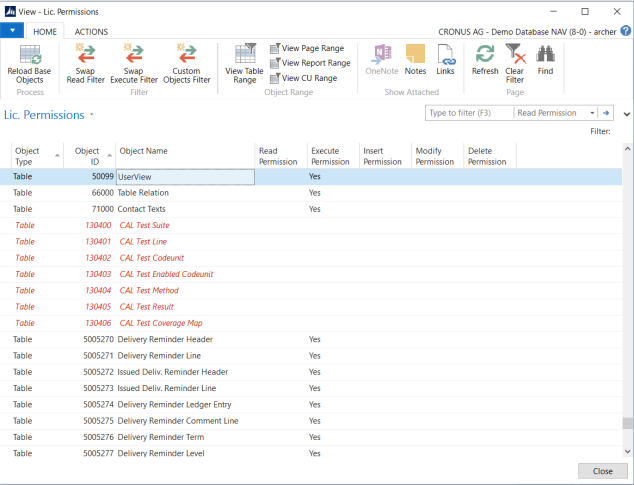
The buttons in the page:
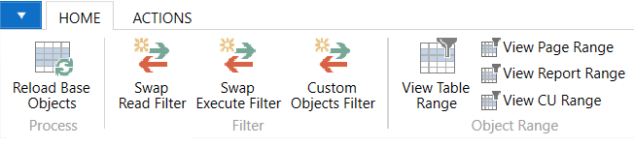
Reload Base Objects: List all current database Object IDs
Swap Read Filter: Switch between 3 Read Permission Filter settings ” “, Yes|Inherited, No Filter
Swap Execute Filter: same as button above for Execute Permission
Custom Objects Filter: List objects between Object ID 50.000 and 99.999.
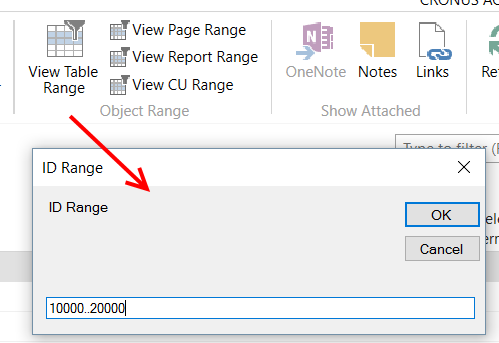
The object range buttons:
View Table Range: List all table Object IDs according the filter you set.
View Page Range: List all page Object IDs according the filter you set.
View Report Range: List all report Object IDs according the filter you set.
View CU Range: List all codeunit Object IDs according the filter you set.
You can download the page source code here.
The license information is saved in table “License Permission”. With a page on base of that table the windows client freezes, because the data load is really huge, especially, when filtering. So i developed that kind of solution.
cheers

