Fargo, North Dakota.
This week, Ann-Christine asks us to share our hideaways. She writes in part, “This week, I thought we should go inside for communication – A Hideaway, is a place to which a person can retreat for safety, privacy, relaxation, to seek seclusion or refuge. Where or What is Your hideaway?” You can read her entire challenge post here.
Please indulge me in a selfie or two for my challenge-response. My personal hideaway is often in front of a screen somewhere. I am a child of the 1950s and ’60s. I grew up in front of a TV screen, and when personal computers came around in the late 1970s, I had a new screen to sit in front of (some would say “hide behind,” and I suppose there is some truth to that.) In any case, the computer screen has served me well as I spent over half my career “hiding behind” screens in computer network data centers and in helping teachers use their screens to enhance their students’ learning.
I’m a technology nut, a geek, as it were. There are four screens involved in the opening image, a selfie of me working in Adobe Lightroom on a photo. OK, this is a staged photo. The two larger screens are my views into my photo processing tools. That screen in the lower right is a Google Nest Hub streaming “70s on 7” to a BlueTooth speaker. The fourth screen is on my cell phone that is mounted on a tripod that is aimed at my workstation. That camera in my cell phone, a Samsung Galaxy S20U features voice command for taking a photo. I just say, “Shoot”, and it captures the image. It’s perfect for taking those narcissistic selfies.
This is the image I was “working on” in my staged selfie. It’s a view of Mount Rainier from the Reflections Lakes area of the national park. After the pandemic lockdowns and major adjustments of our travels this year including the cancelation of our first trip to Europe, my wife and I indulged ourselves by traveling with my niece and her husband through the great northwestern outdoors. I now have several hundred new photos to process and share the best of them on my weekly Travel Tuesday blog posts. Moving from plans for being on a crowded cruise ship to traveling through the countryside in the open air and generally hiding away from crowds surely seems prudent until the pandemic passes.
When I first learned to fly, I hid myself behind lots of round dials on the first airplanes I flew. By the early 2000s, though, GPS navigation came along and with it the first crude map screens for me to hide behind. At some point, most of the planes I flew regularly for Civil Air Patrol (CAP) featured a GPS unit. Even our glider tow plane has a small navigation screen to hide behind. It’s in the center of the panel just behind the top of the right control yoke. Of course, that screen is full of fingerprints, it’s a touchscreen. The image above features a view of the flight controls on our glider tow plane captured with two images and merged into a panorama via Lightroom.
When doing CAP missions like transporting Covid-19 test kits to a lab this year, or helping in damage assessment flying out of Houston in the aftermath of Hurricane Harvey in 2017, following mission directives and the rigors of aviation procedures act as a form of hideaway for me. Flying for CAP gives me a useful purpose for getting away from all the bad news, trouble, and strife in today’s connected world.
The newest aircraft I fly regularly give me two screens to hide behind. The image above features the pilot’s perspective on our latest glass cockpit aircraft models. The term “glass cockpit” refers to most of those “round dial” mechanical instruments being replaced by graphic display screens. The screen on the left in the image above is the primary flight display captured during its powerup configuration. The aircraft’s internal electronics are “getting their bearings” as it does self-checks during the pre-flight process. The screen on the right is currently showing the navigation page with engine instrumentation on the left side of the map. This image features our Bismarck-based Cessna that is equipped with Forward Looking Infrared (FLIR) that we use for missing person searches among other missions. North Dakota Wing just took delivery on a 2020 model Cessna 182 that contains the latest in technology behind its two screens. It’s enough different in operation from our current models that pilots who fly it need an online transition course and a test flight with an instructor to provide experience in the more sophisticated features of the NXi version of the electronic flight systems.
On a mission, our flight crew is usually two or three persons. That’s yours truly in the pilot seat with Shawn, the co-pilot (behind me), and Casey, the airborne photographer in the rear. (He should have opened that camera port in the rear window so we could see him better.) We were just getting ready to depart for another mission flight in Houston.
I’ve shared my final image here before. I now have yet another screen to hide behind. It’s the screen on the iPad that I have connected to the controller for my Mavic Air drone. We fly my drone with a crew of two. The screen on the iPad gives me a view as seen from the drone’s camera.
My wife, Lynn, is the visual observer. Her job is to watch to be sure that in my maneuvering, I don’t happen to run into something that is out of the view of my camera image. For example, I can fly the drone sideways or backward. When I do, I can’t see where the drone is going on the screen. I don’t want to back into a tree at 50 feet above the ground. I don’t climb trees so well anymore.
Thanks again to Ann-Christine for allowing me to share my personal hideaways.
John

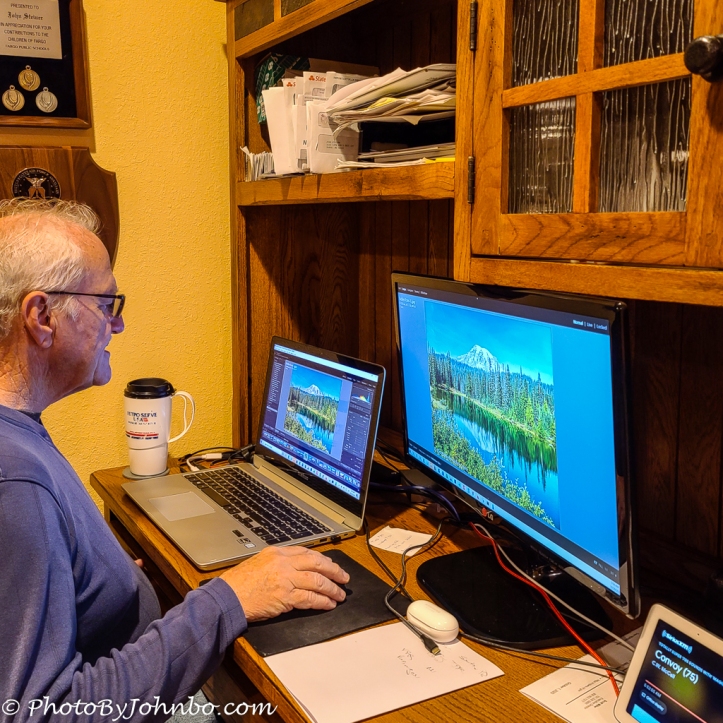





Very fine hideaways! By the way, does your drone avoid obstacles by itself so that it can avoid running into trees or buildings?
The model I own has front and rear obstacle sensors that work quite well. It doesn’t have side sensors so if I am shooting a panorama and scoot the drone sideways to capture the next section of image, (instead of rotating), I have to be careful about obstacles in that direction.
We will definitely indulge a selfie or two. It’s good to see you and your hideaways.
Thanks for giving us a different perspective of your world.
Thank you for stopping by and commenting!
Nice John! Looks like you’ve got quite the command centre in your home office too.
Thanks! Except for the graphics power I need for photo processing, it’s quite overbuilt for Quicken and web browsing, my other two major uses. 🙂
Wonderful photos and post for this week. 😀
Thank you!
John, John…so many screens and so small a cockpit…but I understand you enjoy every second of your hideaways! Great shots and so happy to have been with you for some minutes trying to squeese myself in between your slices of equipment! And your wife looks happy to assist in your endeavors. Glad you could have a trip this summer in your own country at least. We have also traveled a bit in Sweden – hopefully some foreign trip next summer…
Thanks! Here I am again sitting in my hideaway responding to the commenters on this post. >grin< Have a great day and stay safe!
Grinning back, John ;-D Hope you are having a great week!
Your hideaway is the largest I’ve seen so far, John!
I can always find a screen to hide behind somewhere. >grin<
🙂 🙂
Such a contrast between your love for technology and love for the outdoors, John, but you marry them beautifully!
Thank you! We live in a great time when we have wonderful technology and the tools to travel and enjoy the great outdoors much more readily than our ancestors!
John, you screen-loving geek you!!! My hideaway looks a bit like your first image although I must admit I don’t think my iPhone can take a photo on verbal command 😡. I too am a technophile and love all the things it can do for us. Contrary to the opinion of many, not only does it prevent us from enjoying the natural world, it encourages us to get out there and be a part of it as your drone photo clearly shows. Just one thing – I kept watching the reader for your Thursday post but had to find it on Ann-Christine’s blog because you forgot to TAG!!!
Thanks for the heads up on forgetting to TAG! I am having trouble adjusting to the new block editor. Geek that I am, I don’t think every change is one for the better. >grin<
Ah! I see what I did. I tagged it but forgot to precede it with the hash symbol. Still disgruntled about having to move to the block editor. 🙂
Quite interesting John to know your hideaway.So beautifully you described.
Enjoyed reading
Thank you
Thank you for the compliment and for taking the time to read and comment.
You are welcome my friend