In Dynamics Nav amount and currency precisions are set on a central point, in the General Ledger Setup. These settings apply for the LCY (Local currency). Foreign currencies are configured in page Currency Card (on base of table Currency).
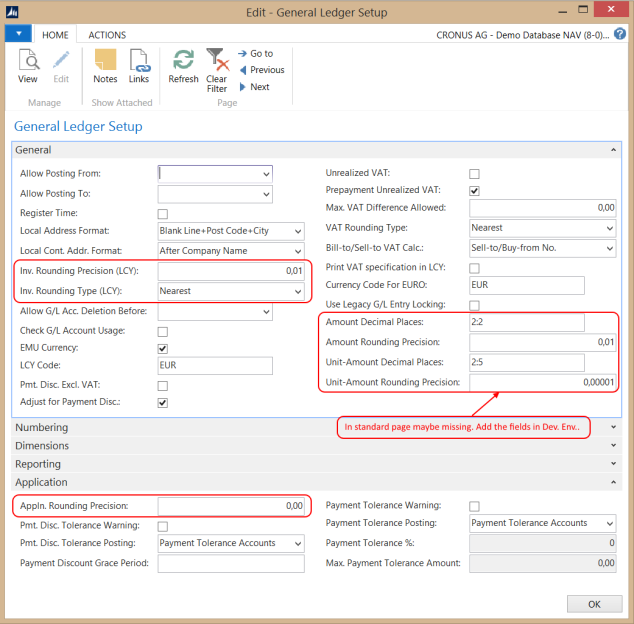
Fields “Amount Decimal Places”, “Amount Rounding Precision”, “Unit-Amount Decimal Places” and “Unit-Amount Rounding Precision” are maybe missing in this page. In the standard page they are not shown. In that case adde them to the page in the development environment.
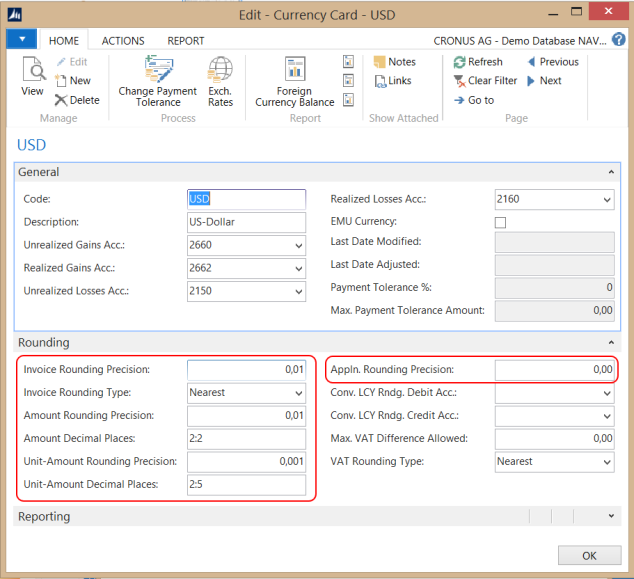
In the currency card you can configure foreign currencies. Here you find the same fields to set the precision as in the general ledger setup. This is also the place to set/update the exchange rates.
For details about the fields in G/L Setup follow
https://msdn.microsoft.com/en-us/library/hh168649(v=nav.70).aspx
https://msdn.microsoft.com/en-us/library/hh169567(v=nav.70).aspx
For details about the fields in the Currency Card follow
https://msdn.microsoft.com/en-us/library/hh169173(v=nav.70).aspx
https://msdn.microsoft.com/en-us/library/hh170490(v=nav.70).aspx
https://msdn.microsoft.com/en-us/library/hh168784(v=nav.70).aspx
Additional it’s possible to activate automatic invoice rounding:
To make sure that sales and purchase invoices are rounded automatically, you must activate the invoice rounding function. In the Search box, enter Sales & Receivables Setup or Purchases & Payables Setup, open the page, on the General FastTab, select the Invoice Rounding check box. You can activate invoice rounding separately for sales and purchase invoices.
cheers

