 An often asked question is: What are the differences between Dynamics Nav and AX?
An often asked question is: What are the differences between Dynamics Nav and AX?
In addition: There is a 3. ERP system provided by Microsoft, Dynamics GP, but this ERP system is only used in the US.
Dynamics Nav and AX are both used around the globe.Both were originally developed by danish companies, Navision and Damgaard (Axapta). The companies merged 2000 and were sold to Microsoft 2002. Microsoft rebranded both ERP systems: Axapta became Dynamics AX, Navision became Dynamics NAV. Both systems are quite successful.
From the historical view AX was mainly used for big companies and/or companies with many branches (sectors). NAV was meant for small and mid sized companies. Nowadays it does not matter, which ERP system you buy, if you do not have one. Both systems use sql server as database. Since vs. 2013 NAV can also be used in big companies with large amount of data, the data connector between Nav and Sql Server works fine since that version. NAV is in many ways easier to use and easier to install. One of the reasons, why NAV is more successful. The finance module is in NAV also better than that one of AX. AX is the choice, if you have many different branches in your company. Both systems can be customized, both can be extended with additional modules. For AX there is a quite long list of localised versions, that one of NAV is quite short. So maybe your country is not on the official list. But i’ve posted a list of localizations developed by nav partners. This list can also be helpful for you to find a capable partner.
A big point is the license model of Microsoft according both ERP systems. Depending on your needs the NAV license could be more expensive than that one of AX (perpetual license). For licensing best contact a partner for license/asset management, e.g. QBS.
Both systems are available in the cloud (azure), Nav earlier than AX. For both systems there are mobile solutions.
Critics about NAV may contain:
- It’s slow: The windows client (RTC) is not very fast, the base tech (WPF) is too complex, so the rendering of the pages/windows lasts …. the client pcs should have a good graphics device. The number of (open) pages can be very big, because the handling was solved not very good, not very usable, means to navigate can be a challenge. Nav was fast till Nav 2009 Classic Client. There the client used simple windows forms (all was grey and white). The navigation was also better.
- Reporting is slow and expensive: Customizing/adding classic reports was much easier than now using the sql reports. It’s right, the sql reports (rdlc) are no good tech, slow and the customization lasts about 3 times comparing to an old classic report. The new word reporting did not change the situation.
In general the best is to talk to NAV and AX partners in your region about the special needs of your company. Maybe a partner has a good branch solution and branch knowhow. Also check the terms and costs for customization and maintenance.
Additional postings:
- http://www.erpsoftwareblog.com/2011/03/the-real-difference-between-microsoft-dynamics-nav-and-ax/
- http://www.elvadms.com/differences-microsoft-dynamics-nav-dynamics-ax/
- http://www.tvisiontech.co.uk/blog/dynamics_ax_v_nav.html
- http://www.opendoor.ca/2014/04/the-difference-between-microsoft-dynamics-ax-nav-and-gp/
cheers


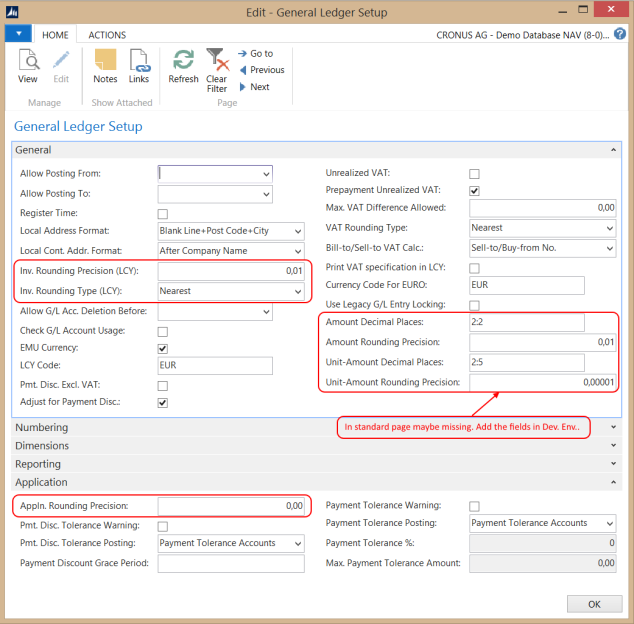
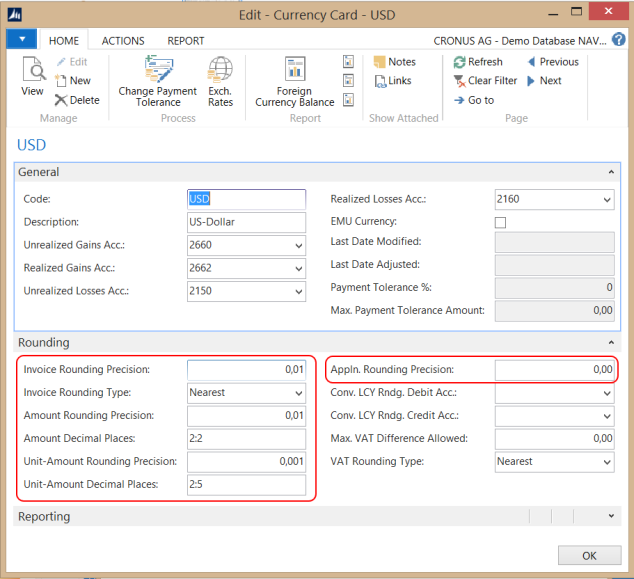

 Localizations for specific countries are quite often an issue. Microsoft provides only a couple of localizations: Australia, Austria, Belgium, Canada, Denmark, Finland, France, Germany, Great Britain, Iceland, India*, Italy, Mexico, Netherlands, New Zealand, Norway, Russia*, Spain, Sweden, Switzerland, United States.
Localizations for specific countries are quite often an issue. Microsoft provides only a couple of localizations: Australia, Austria, Belgium, Canada, Denmark, Finland, France, Germany, Great Britain, Iceland, India*, Italy, Mexico, Netherlands, New Zealand, Norway, Russia*, Spain, Sweden, Switzerland, United States.



